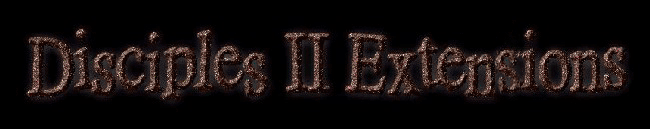Mini Import/Export Localization Data Helper (for Disciples II custom quests)
Copyright © 2002-2010, Sergey A. KlochkovGiven program is intended for export of texts from the map files (*.SG) of Disciples II game to the file of a Microsoft Excel (*.xls) and then their import after modification back.
Special gratitude Romzes&Valex which have convinced me to start writing of this program and caught 80% of all bugz.
LICENSING AND DISTRIBUTION
This program is distributed as "FREEWARE" and "AS IS". The author specifically disclaims all warranties, expressed or implied. In no event shall the author be liable for any damages either from the direct use of this product or as a consequence of its use. It is forbidden to use this program in commercial objectives without the consent of the author. "In commercial objectives" means - for receiving a pecuniary or other material benefit.
SYSTEM REQUIREMENTS
Microsoft Windows 2000/XP/2003/Vista/Seven. OpenOffice.org 2.x/3.x or Microsoft Excel 97/2000/XP/2003/2007.
SUPPORTED VERSIONS OF Disciples II
- all English versions;
- all Russian versions from Russobit-M;
- all Russian versions from Akella.
The program does not use official data related to *.SG format of the files (author does not have descriptions of this format), therefore *.SG format is not 100% supported. If program give you an error on your map, please contact the author by the mail specified in program.
HOW TO USE THE PROGRAM
- Operations at export:
- Select Export page.
- Select input map file (*.sg).
- Select output file in .xls format for the data.
- Press Export button.
- Operations at import:
- Select Export page.
- Select input map file (*.sg).
- Select input file in .xls format with the data.
- Select output map file (*.sg).
- Press Import button.
After import it is recommended to open a map in the editor and save it.
THE FORMAT OF THE EXPORTED/IMPORTED DATA
MS Excel has been chosen as a simple and convenient editor for the exported files. It is always possible to export data in any convenient format from Excel and back to Excel after editing.
Different types of the objects will create different spreadsheets in the MS Excel file. If object does not exist in the map - then corresponded spreadsheet won't be created.
- The following columns will be created on the spreadsheets:
- A: "Offset (R/O)" - offset. It is the housekeeping information. Only for reading. Import could be incorrect if modified.
- B: "Comment (not used)" - the autocommentary. It is the housekeeping information. It is not used for import, so the data can be edited. This field is used for additional information, which can be used for the better distinguishing between the text fields of the same object. (usually this information consists of code of the object + field name).
- C: "Position (not used)" - this column devoted to the static objects on the map such as Capital, Location, Village, Ruin, SiteMerchant, SiteMage, SiteMercs. This column is not used during the import, so the data can be edited. The coordinates should be specified in [X,Y] format.
- C/D: "Real data (R/0)" - original text string. Read Only. If data in this string will be modified, then the warning message will appear during the import operation.
- D/E: "Translation data (editable)" - the text from this column will overwrite the "Real data" data during the import. It is essential to make all necessary changes in this column.
- On import:
- the width of columns is ignored.
- titles of spreadsheets are ignored.
- the first line on spreadsheet is ignored.
- the second line on spreadsheet always should be header.
- it is impossible to edit the second line of spreadsheet.
- lines with empty values in cell Offset are ignored.
- the order of the columns should persist. So if you change that order for convenience during the editing, please make sure you change it back before import operation.
- columns after 4-th (page without Position) and 5-th (page with Position) are ignored.
- all text fields in the game are limited to 254 characters. If this length was exceeded then the warning message appears during the import. It will contain the Offset value, so it is possible to find the place in Excel where it happened. The actual value will be truncated to 254 characters.
If in cell "Real data (R/0)" the value is empty, that is, probably, a default value. It will be filled by the game when loading map.
If something had been changed on the map since its last export, then it is not possible to import that data-file back. To import it, it is necessary to export the original map again, copy your changes to new data-file and then import.
TIPS
- The underscore '_' is used by the game as the special character and it is deleted from the messages.
- The string with the empty Offset field will be skipped during Import.
- It is possible that some columns in exported *.xls file will be so wide that it is easy enough to lose some of them accidentally (for example columns D or E).
- If the game is in Window-mode, the editor is in Windows mode too.
- In the editor of Disciples II copying of the text is realized by Ctrl+C/Ctrl+V keys or Ctrl+Ins/Shift+Ins, but the entire string is copied in such case.